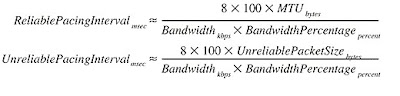We all know it all about Arp when it comes to Frame-relay but what is Inverse-Arp ? Huh...Now what on earth is this all about ? Yeah...that's how i grinned when i first saw it while studying for Frame-relay.
But still lets have a recap about Arp :
In a local Lan if a host wants to know about a destination MAC address (to build a L2 frame) it sends an ARP request to the local lan's broadcast address to get the information. For example: lets say we have a n/w 192.168.20.0/24 (See Figure 1) & host 192.168.20.2 wants to know about 192.168.20.3 , it sends an ARP request to FFFF.FFFF.FFFF(broadcast add for this subnet)containing the destination address of x.x.x.x at the layer 3. Post which, it creates a frame and send it across. For more information on ARP , please refer this article http://www.tildefrugal.net/tech/arp.php. It has explained beautifuly how ARP works. Thanks Andrew :)

Figure-1
Hmm...That was easy.
Then, what is Proxy-Arp ?
This concept comes in to play when a host wants to know the mac address of another host which reside in some other network for which there is a layer 3 network boundary in between. Router or a layer 3 switch, in this case, sends it's own mac-address to the host (asking him to create a frame with Router's mac-address as the destination address) directing to forward the packets to the destination for him. If you look above in Figure 1 - R2 sends it's own mac-address to the clients in the network 192.168.20.0/24 to reach the network in vlan 10 i.e. 10.10.10.0/24
Allright ! i know you scooped that too with ease :)
Now, it comes to Inverse-Arp . What is the fuss all about ?
InARP discovers the DLCI to use to reach a particular adjacent IP address. With InARP, routers already know the Data Link address (DLCI), and need to learn the corresponding IP address. Refer to figure-2 below

Here as we enable frame-relay on Interface S0 ,it starts sending Inverse-arp messages across the wire. It creates the map table as shown here.Unlike ARP, a packet doesn't trigger the inverse-arp protocol. Instead, an LMI status message triggers inverse-arp {Local Management Interface (LMI) messages manage the local access link between the router and
the Frame Relay switch. A Frame Relay DTE can send an LMI Status Enquiry message to the
switch; the switch then replies with an LMI Status message to inform the router about the DLCIs of the defined VCs, as well as the status of each VC. By default, the LMI messages flow every 10 seconds}. After receiving an LMI PVC Up message, each router announces its own IP address over the VC as shown below.

If we disable LMI messages over the link, then inverse-arp doesn't work and you need to manually map the dlci's to the neighbor ip's using
frame-relay map ip x.x.x.x 200 or whatever dlci u use ( Dlci's are only locally relevant , don't have global acknowlegement).
On Point to point interfaces , Inverse-arp doesn't work. It never sends and ignores the received inverse-arp packets.The reason is that Cisco IOS knows that there is only one VC connected with this interface and any network can be reached via this dlci only. So, any received Inverse-arp information is unnecessary.
However in case of multipoint interfaces, we need to know the mapping which takes place using this inverse-arp packets. You can disable inverse-arp using this command "
no frame-relay inverse-arp " under interface configuration mode. This means if you need to know the frame-relay map table, you need to do manual configuration
frame-relay map ip x.x.x.x dlci.Lets take a look at an example here

R1 is using the inverse-arp whereas R2 and R3 don't. The configuration for the devices is listed below :
R1:
interface Serial1/0
ip address 172.16.1.1 255.255.255.0
encapsulation frame-relay
R2:
interface Serial1/0
ip address 172.16.1.2 255.255.255.0
encapsulation frame-relay
frame-relay map ip 172.16.1.3 201
frame-relay map ip 172.16.1.1 201 broadcast (broadcast is needed if you use any routing protocol)
no frame-relay inverse arp
R3:
interface Serial1/0
ip address 172.16.1.3 255.255.255.0
encapsulation frame-relay
frame-relay map ip 172.16.1.1 301 broadcast
frame-relay map ip 172.16.1.2 301
no frame-relay inverse arp
The status of all the three circuits is shown below:
R1#sh frame-relay map
Serial1/0 (up): ip 172.16.1.3 dlci103(0x67,0x1870), dynamic,
broadcast,, status defined, active
Serial1/0 (up): ip 172.16.1.2 dlci102(0x66,0x1860), dynamic,
broadcast,, status defined, active
R2#sh frame-relay map
Serial1/0 (up): ip 172.16.1.3 dlci 201(0xC9,0x3090), static,
CISCO, status defined, active
Serial1/0 (up): ip 172.16.1.1 dlci 201(0xC9,0x3090), static,
broadcast, CISCO, status defined, active
R3#sh frame-relay map
Serial1/0 (up): ip 172.16.1.1 dlci 301(0x12D,0x48D0), static,
broadcast, CISCO, status defined, active
Serial1/0 (up): ip 172.16.1.2 dlci 301(0x12D,0x48D0), static,
CISCO, status defined, active